
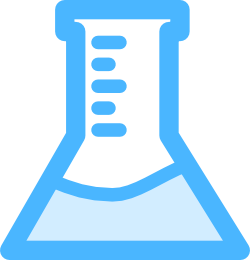
BIM composition
• User-friendly and modern Mac interface
• You can attach any kind of data to the elements of your 3D model, making it a complete and powerful building database
• Create and compose your BIM hierarchy and visualize it alongside the imported ones
• Add BIM entity and connect it with geometry via drag & drop of your imported geometric components
• Add quantities and properties from standard IFC™ sets or create and manage yours with our integrated dictionaries
• Edit your attributes, quantities or properties massively, on multiple entities at once
• Locate your components by simply clicking on a map
• Follow history of operators on any individual components
• Manage privacy
• Save and enhance your work into our BOA file format
• Undo/Redo everywhere
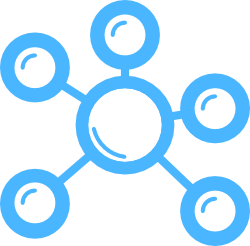
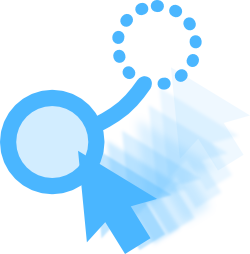
Navigation
• Visually navigate through your model
• Pixel accurate selection of the model components into the 3D view
• Intuitive and powerful hierarchical selection and pass through selection
• Hide and show any scene components including rendering styles and store all the states into a view
• Visually show the connections between all of the components of your model, simplifying its understanding and management
• Easy navigation through the links
• No need to select an element to modify its attributes

Rendering
• Dramatically improve your message with top notch real time rendering features
• Metal powered rendering view, with fine details, antialiasing and Retina support
• Custom rendering option set to any of your entity (you can create any number of these sets)
• Fully configurable camera and orthographic camera
• Compose your rendering sets according to your wishes
• Accurate per pixel transparency (with fresnel term, etc.)
• Cut planes to reveal the most important details
• X-Ray
• Basic lighting features and Heliodon
• Textures and transparency
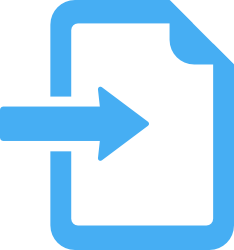
Import
• SKP and SKB file formats (Sketchup™ up to 2018 version)
• 3Dxx file format (3DTurbo™ up to version 20)
• DXF file format (AutoCAD™)
• FBX file format (Autodesk™ up to 2018 version)
• OBJ and MTL file formats (Wavefront™)
• 3DS file format (3DStudio™)
• STL file format (3D Systems™)
• DAE file format (Collada™)
• ABC file format (Alembic™)
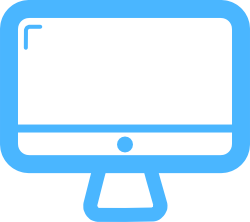
Built on Mac for the Mac
• Use the last macOS features, as iCloud Drive, Metal, Grand Central Dispatch, etc.
• Optimized for 64 bits and multicore processors
• Retina, multi-monitors, multi tabs…
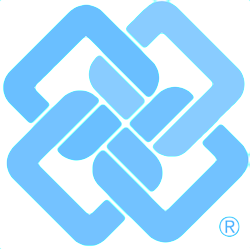
PREMIUM PACK
• Extend bim.aero capabilities directly into the software (in-App purchase)
• Export your BIM model in the IFC2x3™ industry standard (you can then import it into leading BIM design software, as Revit™, ArchiCAD™, …)
• Misconceptions and issues are displayed into the console
• Add powerful searching filtering and capture tools to extract specific data from your models
• Selection objects as bookmarks of your searching results.